craftstudio-wiki
Building a multiplayer Bomberman-like
What’s in this tutorial
This tutorial assumes you already are fairly proficient with CraftStudio. If this is your first game, consider checking out the introduction and starting with a more beginner-oriented tutorial.
We’ll focus mostly on the networking aspects of building an online multiplayer game, keeping the game mechanics fairly simple while still making something fun to play!

Our game, which we shall call Blast Turtles, will be a Bomberman-like. Bomberman is a top-down strategic real-time versus game in which you control a character that can place bombs to destroy bricks and annihilate their opponents in order to be the last one standing.
Follow along!
Before starting, I recommend you join the CraftStudio project so that you can follow along by looking at the project.
Turtles & map
Players will be controlling a cartoon turtle like this one:
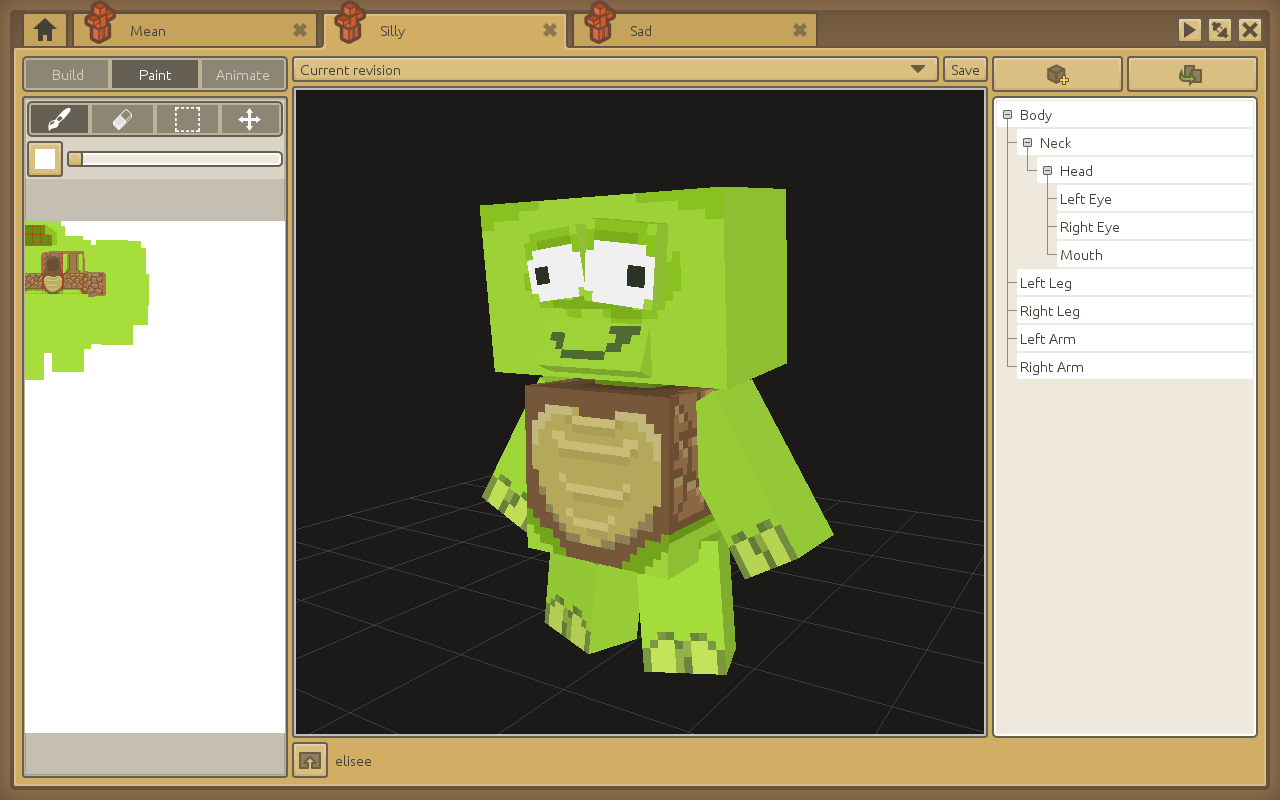
The turtles will be moving around from tile to tile in a full-screen map. The map (which is pretty typical for this type of games) has a grass floor bordered by rock blocks and features unbreakable wooden columns surrounded by bomb-breakable brick blocks. Here’s the 32x32x32 tile set I built:
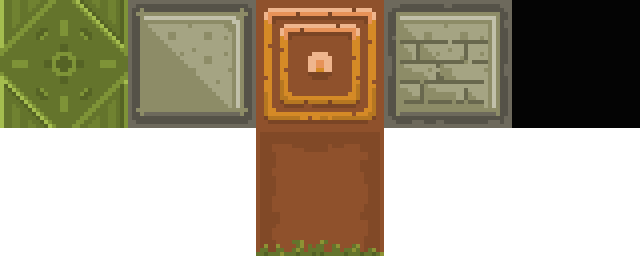
The playable area is 19 tiles long and 11 tiles tall. Here’s an overview of the map itself:
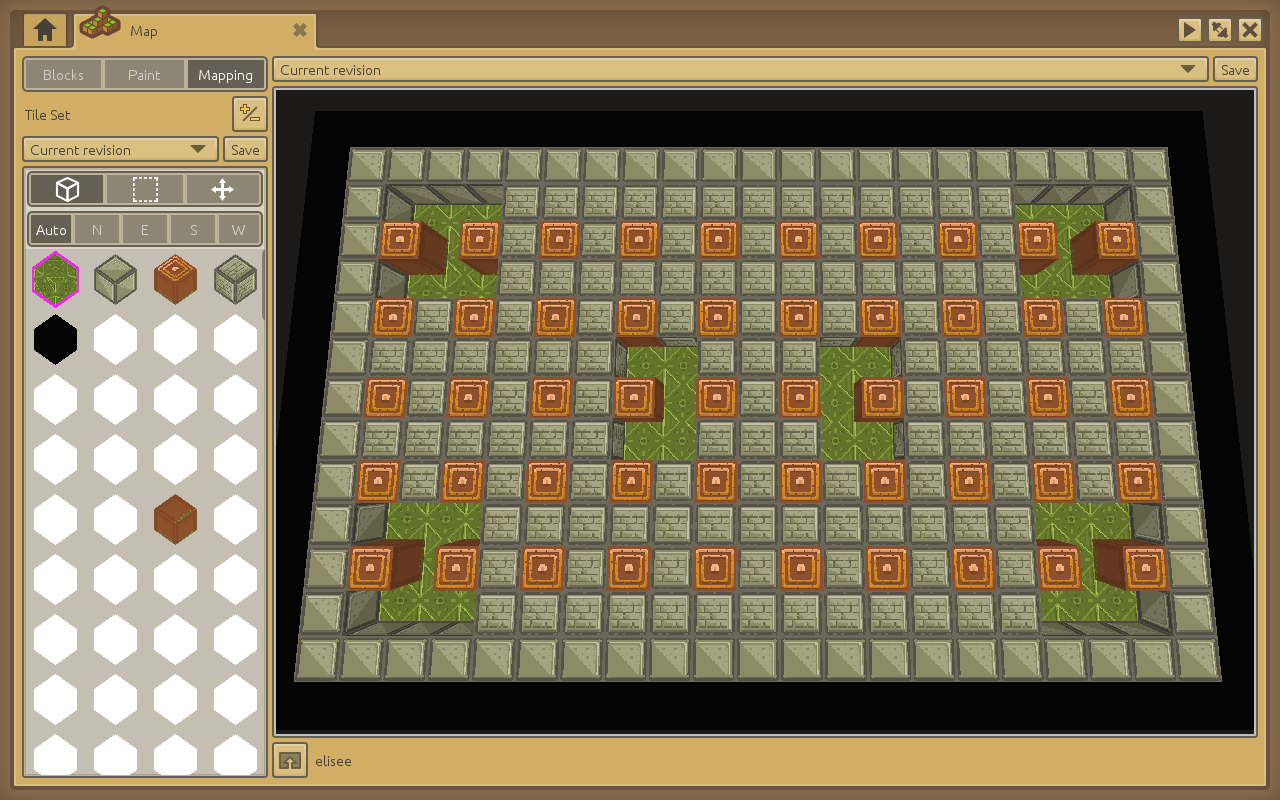
I carved out 6 spots so that up to 6 players can spawn and play together.
Main Menu
The game starts up on the main menu scene, waiting for the player to click.
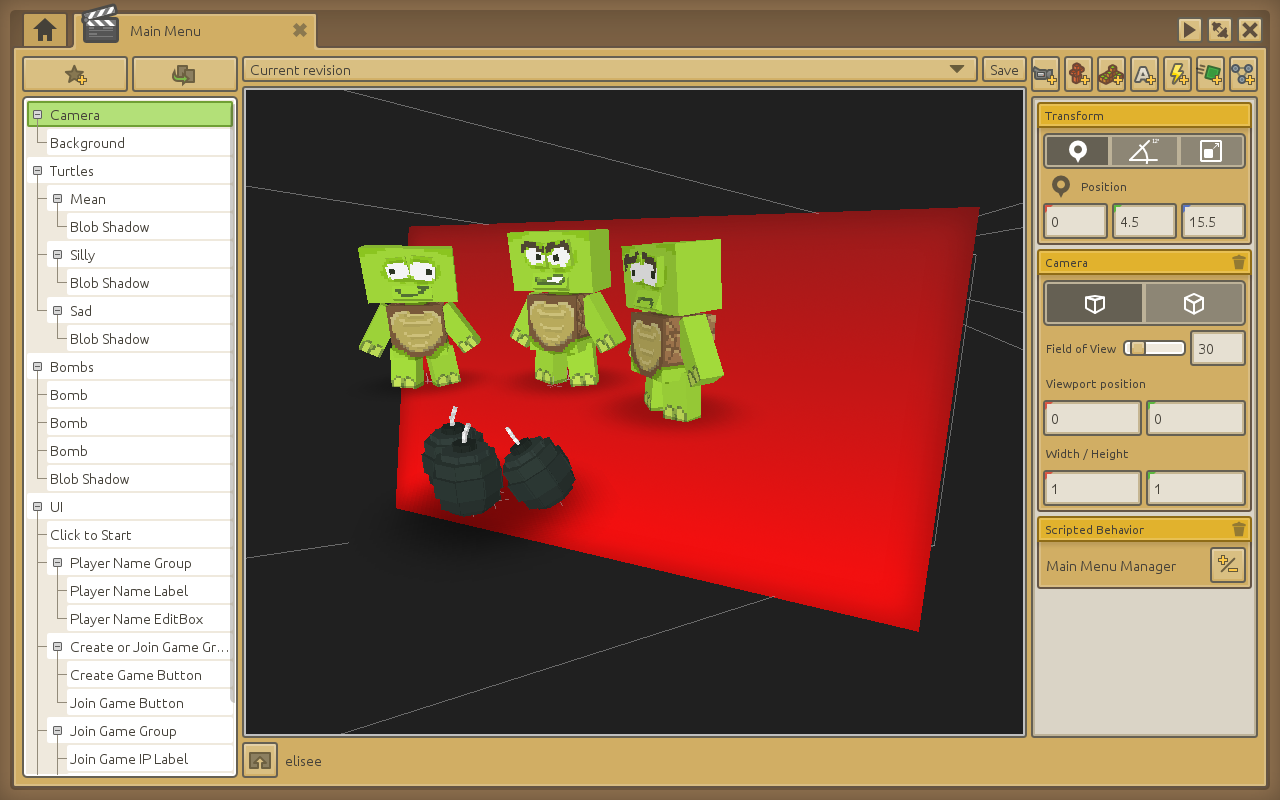
The main menu is driven by a script named Main Menu Manager. Once the player clicks, a timer is started to make the bombs fly out of the screen (see the Main Menu Manager’s Behavior:Update function).
Asking the player for their name
In order to let the player input their name and click buttons, the game uses a few user interface scripts I put together (they can be found in the Menu/UI folder of the project).
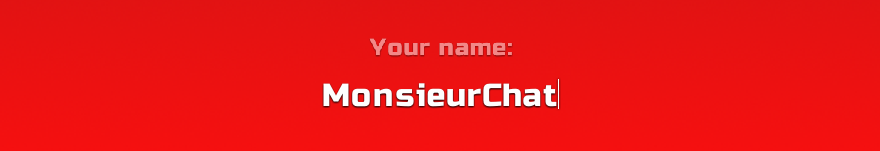
The Player Name prompt is created by having a game object named Player Name EditBox with a scripted behavior component set up like so:
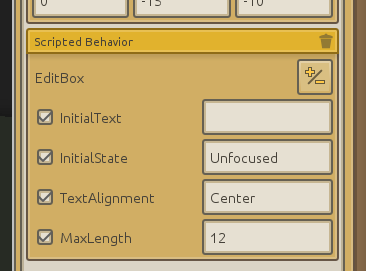
Text is displayed using a TextRenderer component on a child game object, and the cursor is drawn by another child game object with a model renderer.
Once the bombs animation is over, the EditBox is given the focus —by calling editBoxGameObject:SetState( "Focused" )— which sets up the CS.Input.OnTextEntered event handler like so:
-- (extract from the Menu/UI/EditBox script)
-- This function, passed as a parameter to CS.Input.OnTextEntered below,
-- will be called whenever the player types something.
self.onTextEntered = function( char )
-- The typed character is converted into its numerical ASCII index
local charNumber = string.byte(char)
-- 8 stands for Backspace
if charNumber == 8 then
-- Erase the last character from the EditBox's text
self.gameObject.text = self.gameObject.text:sub( 1, #self.gameObject.text - 1 )
-- 13 is Return
elseif charNumber == 13 then
-- If a "validation" callback function has been set, call it
if self.onValidateCallback ~= nil then
self.onValidateCallback( self.gameObject )
end
-- Any character between 32 and 127 is regular printable ASCII
elseif charNumber >= 32 and charNumber <= 127 then
-- As long as we haven't exceeded the max field length, append it
if #self.gameObject.text < self.MaxLength or self.MaxLength == 0 then
self.gameObject.text = self.gameObject.text .. char
end
end
-- Update the text displayed by the text renderer and the cursor's position
self.textGO.textRenderer:SetText( self.gameObject.text )
self:UpdateCursor()
end
-- (...)
CS.Input.OnTextEntered( self.onTextEntered )
In the Main Menu Manager script, a validation callback function is set up for when the player presses Return.
-- (extract from Menu/Main Menu/Main Menu Manager)
function Behavior:Start()
-- (...)
HideSetupPlayerName = function()
-- Switch the EditBox to Unfocused state
-- so that it clears the OnTextEntered callback
self.playerNameEditBox:SetState( "Unfocused" )
-- Scale the whole group to 0 to make it disappear
self.playerNameGroup.transform:SetLocalScale( Vector3:New(0) )
end
-- (...)
-- Player Name
self.playerNameEditBox:OnValidate( function()
-- Ensure the player name is at least 3 characters long
if #self.playerNameEditBox.text < 3 then return end
PlayerName = self.playerNameEditBox.text
HideSetupPlayerName()
ShowCreateOrJoinGame()
end )
-- (...)
end
The player’s name is stored in a global variable named PlayerName (see Globals script) which will be accessible from other scenes.
Feel free to check out the various menu scripts in the project itself to learn more about how it’s all articulated. This tutorial’s focus is on networking so we won’t be covering every detail of the menu’s inner workings.
Creating or joining a game
After inputting their name, the player is then offered the choice between hosting their own game or joining an existing game (by typing in the host computer’s IP address).
The global variables IsHost and IpToConnect are initialized accordingly before switching to the game room:
-- Callback function for when the "Create Game" button is clicked
self.createGameButton:OnClick( function()
IsHost = true
IpToConnectTo = "127.0.0.1"
CS.LoadScene( CS.FindAsset( "Game Room", "Scene" ) )
end )
-- (...)
-- Joining a game
-- Callback function for when the IP to join EditBox is validated with the Return key
self.joinGameIPEditBox:OnValidate( function()
IsHost = false
IpToConnectTo = self.joinGameIPEditBox.text
HideJoinGame()
CS.LoadScene( CS.FindAsset( "Game Room", "Scene" ) )
end )
Game Room
The Game Room scene takes care of connecting players together and allows the host to launch the game.
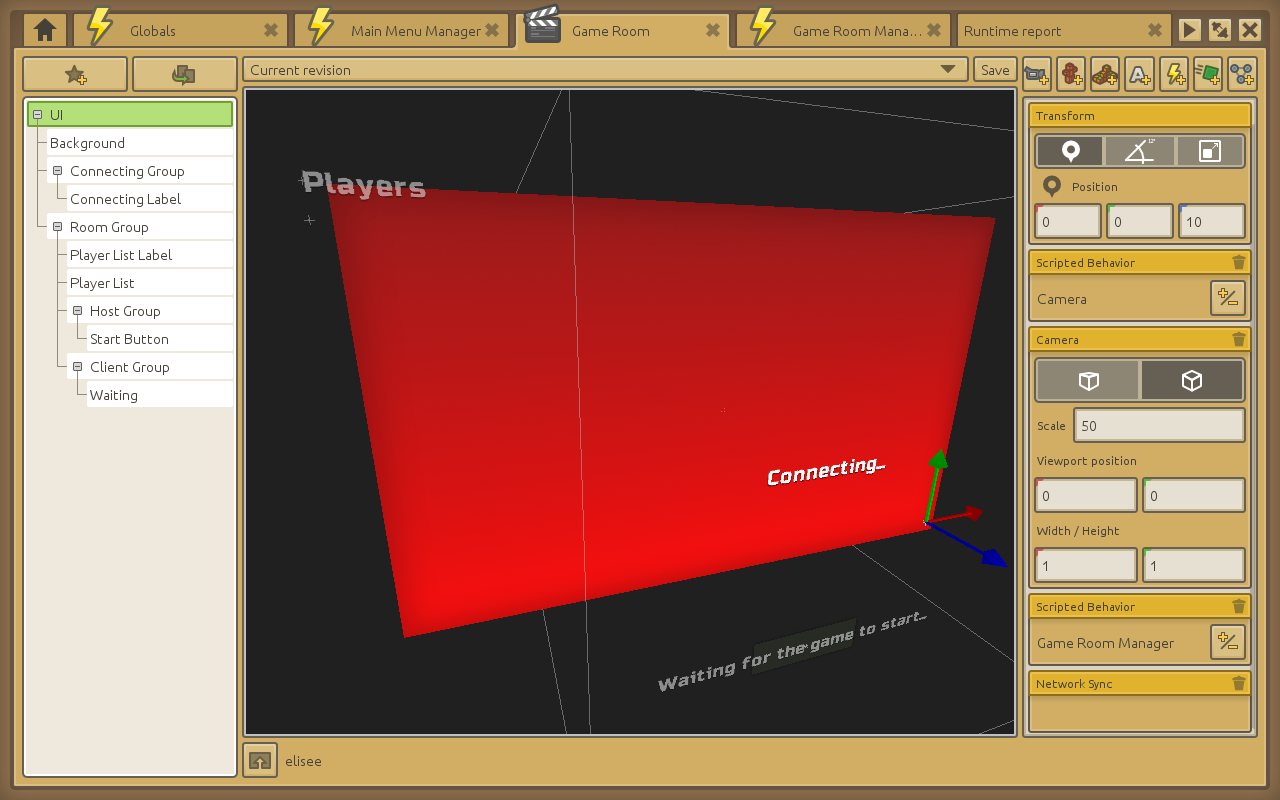
The Menu/Game Room/Game Room Manager script shows and hides the proper user interface parts depending on the IsHost global variable so that the host sees the “Start Game” button while the client players see a waiting message instead.
function Behavior:Awake()
-- (...)
if IsHost then
self:SetupHost()
self.clientGroup.transform:SetLocalScale( Vector3:New(0) )
else
self.hostGroup.transform:SetLocalScale( Vector3:New(0) )
end
self:SetupClient()
end
Server (aka. Host) setup
The Behavior:SetupHost function is where we finally start touching actually networking stuff.
First off, we initialize the global variable ServerGameData which will track player and game state, then we actually start listening for incoming connections with CS.Network.Server.Start.
-- (extract from Menu/Game Room/Game Room Manager)
function Behavior:SetupHost()
ServerGameData = {
public = {
playersById = {},
playersCount = 0
},
hasGameStarted = false,
connectedClientsCount = 0,
inactivePlayersById = {},
activePlayerIds = {}
}
CS.Network.Server.Start()
CS.Network.Server.OnPlayerJoined( OnPlayerJoined )
CS.Network.Server.OnPlayerLeft( OnPlayerLeft )
end
ServerGameData.public contains data that we’ll send to each player as they connect: the full list of active players and the player count.
When a client connects, they are first added to the ServerGameData.inactivePlayersById table until they send their player name:
local OnPlayerJoined = function( player )
if not ServerGameData.hasGameStarted and ServerGameData.connectedClientsCount < MaxPlayersCount then
-- Add new player to inactive player list until we get their setup info
ServerGameData.inactivePlayersById[ player.id ] = player
ServerGameData.connectedClientsCount = ServerGameData.connectedClientsCount + 1
else
-- Prevent any new players from joining once the game has started
-- or the max player count has been reached
CS.Network.Server.DisconnectPlayer( player.id )
end
end
As you can see, before adding the player, the OnPlayerJoined callback checks that the game hasn’t been started already and that the MaxPlayersCount hasn’t been reached either. Otherwise, the newly connected player is disconnected right away.
The OnPlayerLeft callback takes care of responding to player disconnection:
local OnPlayerLeft = function( playerId )
ServerGameData.connectedClientsCount = ServerGameData.connectedClientsCount - 1
-- Check if the player had already sent its player name
local wasActivePlayer = false
for i, activePlayerId in ipairs(ServerGameData.activePlayerIds) do
if playerId == activePlayerId then
table.remove( ServerGameData.activePlayerIds, i )
wasActivePlayer = true
break
end
end
if wasActivePlayer then
if ServerGameData.hasGameStarted then
-- Ignore dropped out players after the game has started
return
end
-- If the game hasn't started, remove the player from the table
ServerGameData.public.playersById[ playerId ] = nil
ServerGameData.public.playersCount = ServerGameData.public.playersCount - 1
-- Let all active players know about the disconnected player
self.gameObject.networkSync:SendMessageToPlayers( "PlayerRemoved", { playerId=playerId }, ServerGameData.activePlayerIds )
else
-- A player who hadn't sent their name yet has disconnected
-- Just clear them from the inactive player table
ServerGameData.inactivePlayersById[ playerId ] = nil
end
end
Client (aka. Player) setup
On the client-side, as soon as the game room is entered, Behavior:SetupClient is called. Its role is to initiate connection to the server and set up callbacks to react to a successful or failed connection.
function Behavior:SetupClient()
ClientGameData = {}
CS.Network.Connect( IpToConnectTo, CS.Network.DefaultPort, function()
self.connectingGroup.transform:SetLocalScale( Vector3:New(0) )
self.roomGroup.transform:SetLocalScale( Vector3:New(1) )
self.gameObject.networkSync:SendMessageToServer( "SetPlayerInfo", { name=PlayerName } )
end )
-- Handle disconnection / inability to connect
CS.Network.OnDisconnected( function()
self:GoBackToMainMenu()
end )
end
CS.Network.Connect takes up to 3 arguments (although only the first is required):
- the IP or hostname to connect to ;
- which port to use (we use the default one, which happens to be port 4233) ;
- Connecting to a remote server takes a bit of time and might fail, so we can’t just call
CS.Network.Connectand then start sending messages right away. The 3rd argument lets us specify a function to call once the connection has been properly established.
The callback function specified in our case simply hides the “Connecting…” message (contained in the Connecting Group game object) by scaling it down to 0, makes “Waiting for the game to start…” appear instead and send our player name to the server.
At the end of Behavior:SetupClient, a CS.Network.OnDisconnected callback is set up in case we face a disconnection. You can see it will call Behavior:GoBackToMainMenu which is a clean-up function that will ensure everything has been stopped / reset before loading the Main Menu scene again.
Launching the game!
When the player who hosts the game clicks the “Start” button, Behavior:LaunchGame is called. It marks the game as started on the server-side, disconnects all players that haven’t sent their name yet, sends a message to every client so that they know the game has started and finally, loads up the in-game scene.
function Behavior:LaunchGame()
ServerGameData.hasGameStarted = true
-- Disconnect all inactive players
for inactivePlayerId, inactivePlayer in pairs(ServerGameData.inactivePlayersById) do
CS.Network.Server.DisconnectPlayer( inactivePlayerId )
ServerGameData.connectedClientsCount = ServerGameData.connectedClientsCount - 1
end
ServerGameData.inactivePlayersById = {}
-- Let people know the game started and move to the In-Game scene
self.gameObject.networkSync:SendMessageToPlayers( "StartGame", nil, ServerGameData.activePlayerIds )
CS.LoadScene( CS.FindAsset( "In-Game", "Scene" ) )
end
On the client-side, receiving the StartGame message simply loads up the in-game scene:
function Behavior:StartGame()
if not IsHost then
CS.LoadScene( CS.FindAsset( "In-Game", "Scene" ) )
end
end
CS.Network.RegisterMessageHandler( Behavior.StartGame, CS.Network.MessageSide.Players )
Getting ready for action
The In-Game scene is where all the fun happens! All players are now connected to the server and we’re about to start actual gameplay.
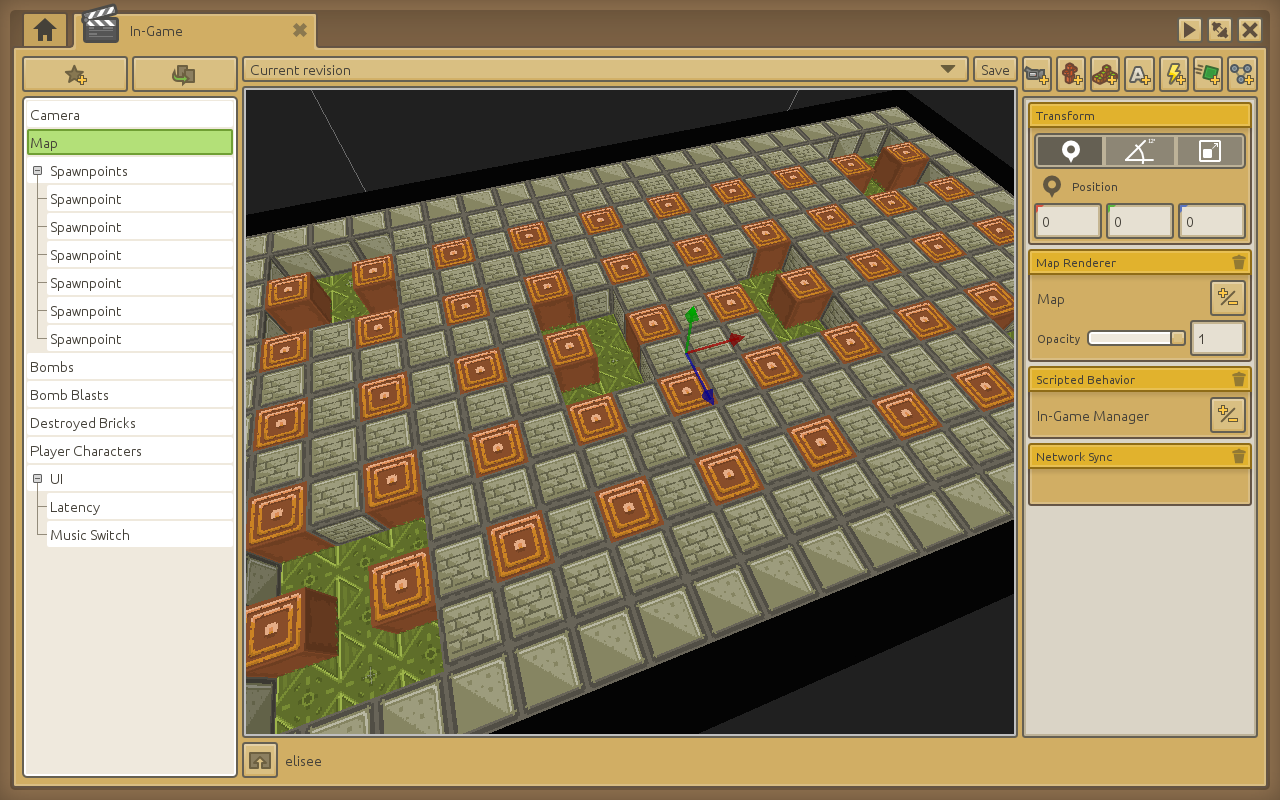
The Map game object holds a map renderer for displaying the map, an In-Game Manager scripted behavior for handling all the game logic and a network sync component for passing around messages between the players and the server.
The Behavior:Awake function from the In-Game Manager script puts things in motion:
function Behavior:Awake()
-- Setup the network sync ID so that we can send & receive messages
self.gameObject.networkSync:Setup( NetworkSyncIds.inGame )
-- Swap displayed map with a copy to avoid modifying the original asset
local mapRenderer = CS.FindGameObject( "Map" ).mapRenderer
self.originalMapAsset = mapRenderer:GetMap()
self.clientMapAsset = Map.LoadFromPackage( self.originalMapAsset:GetPathInPackage() )
mapRenderer:SetMap( self.clientMapAsset )
if IsHost then
self.isServerGameInitialized = false
self.readyPlayers = {}
self.readyPlayersCount = 0
end
self.isClientGameInitialized = false
self.gameObject.networkSync:SendMessageToServer( "MarkPlayerReady" )
end
We’re not using the Game Room network sync anymore so we need to set up the new one with its ID (NetworkSyncIds.inGame is defined in the Globals script if you want to find it, it has a value of 1).
We need to swap the displayed map with a copy so that, even after blocks are destroyed during game-play, we can still get the original map back when a new round starts. This is done by:
- Getting the map asset displayed by the map renderer
- Getting its path in the game data package with
Map:GetPathInPackage - Loading a new copy with
Map.LoadFromPackage - Updating the map renderer to display the newly created copy of the map asset
We’ll be keeping a reference to our copied map in self.clientMapAsset so that we can update it when blocks are destroyed by bombs.
Finally, we send a “MarkPlayerReady” message to the server to let it know that we’re ready for the round to start.
Starting a new round
On the server-side, we’ll be waiting for “MarkPlayerReady” messages from all players before starting the round.
This is done so that each player’s computer has the time load up the new scene and set up its network sync component before the server starts spouting tons of gameplay messages at them. Otherwise, some players might take longer to receive the “StartGame” message from the Game Room scene and end up missing the first few gameplay messages.
function Behavior:MarkPlayerReady( data, playerId )
if not self.readyPlayers[playerId] then
self.readyPlayers[playerId] = true
self.readyPlayersCount = self.readyPlayersCount + 1
if self.readyPlayersCount == ServerGameData.public.playersCount then
-- All players are now ready, start the round!
self:InitServerGame()
end
end
end
CS.Network.RegisterMessageHandler( Behavior.MarkPlayerReady, CS.Network.MessageSide.Server )
Once the ready players count has reached the total number of players in the game, Behavior:InitServerGame gets called.
function Behavior:InitServerGame()
-- Just like on the client, let's make a copy of the map asset for the server
self.serverMapAsset = Map.LoadFromPackage( self.mapAsset:GetPathInPackage() )
-- Create characters
ServerGameData.charactersByPlayerId = {}
-- (We'll be picking a random spawn point for each player)
local spawnPoints = CS.FindGameObject( "Spawnpoints" ):GetChildren()
local spawnPointIndicesByPlayerId = {}
local usedSpawnPointIndices = {}
-- For each player...
for playerId, player in pairs(ServerGameData.public.playersById) do
-- Try and find an unused spawn point for this player's character
local spawnPointIndex
repeat
spawnPointIndex = math.random( 1, #spawnPoints )
until not usedSpawnPointIndices[ spawnPointIndex ]
usedSpawnPointIndices[ spawnPointIndex ] = true
spawnPointIndicesByPlayerId[ playerId ] = spawnPointIndex
local spawnPointPos = spawnPoints[ spawnPointIndex ].transform:GetPosition()
-- Add this player's initial character data to the characters table
ServerGameData.charactersByPlayerId[ playerId ] = {
playerId = playerId,
isAlive = true,
x = spawnPointPos.x / MapTileSize * SizeMultiplier,
z = spawnPointPos.z / MapTileSize * SizeMultiplier,
targetX = spawnPointPos.x / MapTileSize * SizeMultiplier,
targetZ = spawnPointPos.z / MapTileSize * SizeMultiplier,
activeBombsCount = 0,
maxBombsAtOnce = 5,
input = { moveDirection=MoveDirections.None, placeBomb=false },
}
end
-- Tell all players the round is starting, providing them with the spawn point used by each character
self.gameObject.networkSync:SendMessageToPlayers( "InitClientGame", { spawnPointIndicesByPlayerId=spawnPointIndicesByPlayerId } )
-- Setup bombs table
ServerGameData.bombsById = {}
ServerGameData.nextBombId = 0
-- The server-side game is now initialized!
self.isServerGameInitialized = true
end
Setting self.isServerGameInitialized will let the game logic defined in Behavior:DoServerTick (called 60 times a second from Behavior:Update actually run.
Creating the characters on the client
On the server, each character is just a table containing states like position, target and bombs count.
But on the client, we need to create actual game objects to display and animate our characters.
For each character, we’ll instantiate the Prefabs/Character scene which contains game objects for displaying the turtle, a blob shadow and a nameplate:

This is all done in the Behavior:InitClientGame message handler:
function Behavior:InitClientGame( data )
self.uiGO = CS.FindGameObject( "UI" )
-- Create characters
ClientGameData.characterGOsByPlayerId = {}
local spawnPoints = CS.FindGameObject( "Spawnpoints" ):GetChildren()
local index = 1
local playerCharactersGO = CS.FindGameObject( "Player Characters" )
for playerId, player in pairs(ClientGameData.public.playersById) do
-- Create the character's game object on the map
local spawnPointPos = spawnPoints[ data.spawnPointIndicesByPlayerId[ playerId ] ].transform:GetPosition()
local characterGO = CS.AppendScene( CharacterPrefab, playerCharactersGO )
ClientGameData.characterGOsByPlayerId[ playerId ] = characterGO
characterGO:SetName( "Player Character " .. playerId )
characterGO:FindChild( "Nameplate" ).textRenderer:SetText( player.name )
characterGO.transform:SetPosition( spawnPointPos )
-- Create the character cartridge (for displaying scores)
local playerCartridgeGO = CS.AppendScene( PlayerCartridgePrefab, self.uiGO )
playerCartridgeGO:SetName( "Player Cartridge " .. playerId )
playerCartridgeGO.transform:SetLocalPosition( Vector3:New( -39.5 + (index-1)%4 * 18, 24 - math.floor((index-1)/4) * 1.5, -1 ) )
playerCartridgeGO:FindChild( "Player Name" ).textRenderer:SetText( player.name )
playerCartridgeGO:FindChild( "Player Score" ).textRenderer:SetText( tostring(player.score) )
index = index + 1
end
-- Setup bombs table
ClientGameData.bombsById = {}
-- Setup game object references
ClientGameData.mainCameraGO = CS.FindGameObject( "Camera" )
self.bombsGO = CS.FindGameObject( "Bombs" )
self.destroyedBricksGO = CS.FindGameObject( "Destroyed Bricks" )
self.bombBlastsGO = CS.FindGameObject( "Bomb Blasts" )
-- Screen shake (for when bombs explode)
self.screenShake = 0
self.initialCameraPosition = ClientGameData.mainCameraGO.transform:GetLocalPosition()
-- Setup initial input data (not moving, not placing bombs)
self.input = {
moveDirection = MoveDirections.None,
placeBomb = false
}
-- This table keeps track of locally-predicted moves so that we don't
-- play them again when the server confirms them
self.predictedMoves = {}
-- Latency reporting
-- (shows the time a network packet takes to go from the client to the server and back)
local latencyGO = self.uiGO:FindChild( "Latency" )
CS.Network.OnLatencyUpdated( function( latency )
latencyGO.textRenderer:SetText( tostring(math.round(latency * 1000)) .. "ms" )
end )
self.isClientGameInitialized = true
end
CS.Network.RegisterMessageHandler( Behavior.InitClientGame, CS.Network.MessageSide.Players )
Gameplay loop
Characters have been created and everything is setup. What happens now? The In-Game Manager’s Behavior:Update function is called 60 times a second and takes care of advancing the game:
function Behavior:Update()
-- Do server stuff if we're the server and the game started
if IsHost and self.isServerGameInitialized then
self:DoServerTick()
end
-- Do client stuff if the game started
if self.isClientGameInitialized then
self:DoInput()
self:DoClientSidePrediction()
self:DoScreenShake()
end
end
Pretty self-explanatory, right? Let’s dig in.
Player input
If we were to let players command their character on the server directly, cheaters could hack the game to teleport, move very fast or place tons of bombs.
Rather than letting players do that, the server will simply collect input from each player and will then decide what to do with it.
Let’s start by looking at Behavior:DoInput, the client-side function that takes care of reading keyboard input and sending it to the server:
function Behavior:DoInput()
local moveDirection = MoveDirections.None
if CS.Input.IsButtonDown( "Up" ) then
moveDirection = MoveDirections.Up
elseif CS.Input.IsButtonDown( "Right" ) then
moveDirection = MoveDirections.Right
elseif CS.Input.IsButtonDown( "Down" ) then
moveDirection = MoveDirections.Down
elseif CS.Input.IsButtonDown( "Left" ) then
moveDirection = MoveDirections.Left
end
local placeBomb = CS.Input.IsButtonDown( "Space" )
-- Only send an input update to the server if something actually changed
if moveDirection ~= self.input.moveDirection or placeBomb ~= self.input.placeBomb then
self.input.moveDirection = moveDirection
self.input.placeBomb = placeBomb
self.gameObject.networkSync:SendMessageToServer( "SetInput", self.input )
end
end
Since Behavior:DoInput will be called a lot (60 times a second), we make sure it’s only sending messages to the server when the player actually changed what they are doing, otherwise we’ll be flooding the network with unnecessary messages. We do that by comparing inputs from the current tick with input from last tick.
On the server-side of things, the Behavior:SetInput message handler simply updates the character’s input table:
function Behavior:SetInput( input, playerId )
ServerGameData.charactersByPlayerId[ playerId ].input = input
end
CS.Network.RegisterMessageHandler( Behavior.SetInput, CS.Network.MessageSide.Server )
Server tick
The server’s update takes care of the following duties:
- If the game is over, wait a bit until it’s time to start a new round
- Otherwise, loop over characters and
- apply players input, updating each character’s target coordinates and interpolate between their current position and their target position
- If
character.input.placeBombis true (meaning the player is holding Space down) and the character is at the center of a tile, callBehavior:PlaceServerBombon the character
- Then loop over bombs, making their timers tick and explode those whose timers have reached zero
function Behavior:DoServerTick()
-- Handle game over
if ServerGameData.gameOver ~= nil then
self:HandleServerGameOver()
return
end
-- Tick characters
local aliveCharacters = {}
for playerId, character in pairs(ServerGameData.charactersByPlayerId) do
if character.isAlive then
table.insert( aliveCharacters, character )
if character.targetX == character.x and character.targetZ == character.z then
-- Character has reached its target position / is at rest
if character.input.placeBomb then
-- Character wants to place a bomb
self:PlaceServerBomb( character )
end
if character.input.moveDirection ~= MoveDirections.None then
-- Character wants to move in a direction
self:MoveServerCharacter( character )
end
end
if character.targetX ~= character.x or character.targetZ ~= character.z then
-- Move towards target position
if character.targetX < character.x then
character.x = math.max( character.targetX, character.x - CharacterMoveSpeed )
elseif character.targetX > character.x then
character.x = math.min( character.targetX, character.x + CharacterMoveSpeed )
elseif character.targetZ < character.z then
character.z = math.max( character.targetZ, character.z - CharacterMoveSpeed )
elseif character.targetZ > character.z then
character.z = math.min( character.targetZ, character.z + CharacterMoveSpeed )
end
end
end
end
-- Detect game over
if #aliveCharacters <= 1 and ( ServerGameData.public.playersCount > 1 or #aliveCharacters == 0 ) then
-- Start game restart timer
ServerGameData.gameOver = 0
-- Increase winner player's score
local winnerPlayer = nil
if ServerGameData.public.playersCount > 1 then
-- FIXME: Handle the case were all players died at the same time
winnerPlayer = ServerGameData.public.playersById[ aliveCharacters[1].playerId ]
else
winnerPlayer = ServerGameData.public.playersById[ ServerGameData.activePlayerIds[1] ]
end
winnerPlayer.score = winnerPlayer.score + 1
self.gameObject.networkSync:SendMessageToPlayers( "SetClientPlayerScore", { playerId=winnerPlayer.id, score=winnerPlayer.score } )
return
end
-- Tick bombs
local bombsAboutToExplode = {}
for bombId, bomb in pairs(ServerGameData.bombsById) do
bomb.public.timer = bomb.public.timer - 1
if bomb.public.timer == 0 then
-- The bomb explodes!
bomb.aboutToExplode = true
table.insert( bombsAboutToExplode, bomb )
end
end
-- Handle bomb explosions
for bombIndex, bomb in ipairs(bombsAboutToExplode) do
-- Decrease the character's active bombs count
local character = ServerGameData.charactersByPlayerId[ bomb.public.playerId ]
character.activeBombsCount = character.activeBombsCount - 1
ServerGameData.bombsById[ bomb.public.id ] = nil
self.gameObject.networkSync:SendMessageToPlayers( "ExplodeBomb", { bombId=bomb.public.id } )
-- Dig holes into the map
-- TODO: customize bomb range based on character stats
local blastLengthByDirection = self:ExplodeBlocks( self.serverMapAsset, bomb.public.x / SizeMultiplier, bomb.public.z / SizeMultiplier, bomb.public.range )
for blastedBombId, blastedBomb in pairs(ServerGameData.bombsById) do
if not blastedBomb.aboutToExplode and self:IsInBombBlast( bomb, blastLengthByDirection, blastedBomb.public.x, blastedBomb.public.z ) then
-- Another bomb was hit by this bomb's blast
-- Mark it as about to explode too
blastedBomb.aboutToExplode = true
table.insert( bombsAboutToExplode, blastedBomb )
end
end
for playerId, character in pairs(ServerGameData.charactersByPlayerId) do
if character.isAlive and self:IsInBombBlast( bomb, blastLengthByDirection, character.x, character.z ) then
-- A player character was hit by this bomb's blast
-- Kill 'em!
character.isAlive = false
self.gameObject.networkSync:SendMessageToPlayers( "KillCharacter", { playerId=playerId } )
end
end
end
end
I won’t cover every single detail of how the game logic is implemented here, feel free to look at functions like Behavior:MoveServerCharacter and Behavior:PlaceServerBomb for more insight.
Client-side prediction
When communicating over the Internet, messages can take a while to arrive because of sloppy connections or simply long distances. This is called latency and we can’t avoid it.
When the round-trip time starts to get above 150-200 milliseconds, it becomes quite noticeable and the game might feel laggy if the client waits for the server to confirm every single one of its move.
A great way to reduce the perceived latency is to start playing back the player’s requested moves on the client as soon as buttons are pressed, instead of waiting on the server’s confirmation. This is called “client-side prediction”.
In Blast Turtles, I store predicted moves in a table when they are executed on the client:
-- (extract from Behavior:DoClientSidePrediction)
-- Store predicted move while we wait for server confirmation
table.insert( self.predictedMoves, {
mapTargetX = mapTarget.x,
mapTargetZ = mapTarget.z
} )
Later on, when we receive a MoveCharacter message from the server, we check if it relates to our own character and if we have a predicted move matching. If that’s the case, then we simply pop the move off our self.predictedMoves table and leave, since it was already played back locally.
function Behavior:MoveCharacter( data )
local characterGO = ClientGameData.characterGOsByPlayerId[ data.playerId ]
if data.playerId == ClientGameData.public.myPlayerId and #self.predictedMoves > 0 then
-- This is our character and we have locally predicted moves
if self.predictedMoves[1].mapTargetX == data.mapTargetX and self.predictedMoves[1].mapTargetZ == data.mapTargetZ then
-- This is a server acknowledgment of a locally-predicted move
-- Pop the correctly predicted move from the table
table.remove( self.predictedMoves, 1 )
-- The move is/was already being played back locally so return right away
return
else
-- Something went wrong with the predicted moves
-- (our character hit an obstacle we didn't know about or something like that)
-- Wipe all predicted moves and apply server move instead
self.predictedMoves = {}
end
end
local startPosition = Vector3:New( data.mapStartX * MapTileSize, 1, data.mapStartZ * MapTileSize )
local targetPosition = Vector3:New( data.mapTargetX * MapTileSize, 1, data.mapTargetZ * MapTileSize )
characterGO.move = { startPosition=startPosition, targetPosition=targetPosition, progress=0 }
end
CS.Network.RegisterMessageHandler( Behavior.MoveCharacter, CS.Network.MessageSide.Players )
In some rare cases, the prediction will fail to portray what happened on the server. For instance, maybe the player tried to walk left but in the meantime, another player placed a bomb that prevents them from doing so. When that happens, we simply reset the predicted moves table and teleport the character back to where the server said it should be.
Wrapping it up
This tutorial covered mostly the networking aspects of the game. If you want to learn more about how the game logic and menus are working, you should totally dig into the scripts and scenes by joining the CraftStudio project!