craftstudio-wiki
Building a first-person shooter game
What’s in this tutorial
This tutorial assumes you already know how CraftStudio works overall. If this is your first game, consider checking out the introduction and starting with a more beginner-oriented tutorial.
If you’re not familiar with Lua, the textual scripting language used in CraftStudio, the Scripting Reference has a couple links to good starting tutorials!
We’ll be building a generic single-player first-person shooter, mostly focusing on writing the player control script.
Locking the mouse inside the game window
To allow the player to look around with the mouse, we’ll first want to hide and lock the mouse pointer with CS.Input.LockMouse(). We can unlock it when the player presses the escape key using CS.Input.UnlockMouse() coupled with a chcek on CS.Input.WasButtonJustPressed().
-- Script version 1: Locking & unlocking the mouse
function Behavior:Awake()
CS.Input.LockMouse()
end
function Behavior:Update()
-- NOTE: Make sure to define an "Escape" game button in your project's Administration tab
if CS.Input.WasButtonJustPressed( "Escape" ) then
CS.Input.UnlockMouse()
end
end
This script should be placed on your main camera game object.
Looking around
We can use the values returned by CS.Input.GetMouseDelta() to adjust the camera’s rotation.
We’ll want to lock the rotation around the X axis (for looking up/down) to a reasonable range to prevent the camera from making a full turn. This can be achieved by clamping the value with math.clamp( value, min, max ).
Here’s our updated camera script:
-- Script version 2: Looking around with the mouse
function Behavior:Awake()
CS.Input.LockMouse()
self.angleX = 0
self.angleY = 0
self.rotationSpeed = 0.2
end
function Behavior:Update()
-- Allow unlocking the mouse with Escape
if CS.Input.WasButtonJustPressed( "Escape" ) then
CS.Input.UnlockMouse()
end
-- Rotate the camera when the mouse moves around
local mouseDelta = CS.Input.GetMouseDelta()
-- Horizontal mouse delta corresponds to a rotation around the Y axis (left / right)
self.angleY = self.angleY - self.rotationSpeed * mouseDelta.x
-- Vertical mouse delta corresponds to a rotation around the X axis (up / down)
self.angleX = self.angleX - self.rotationSpeed * mouseDelta.y
-- Clamp X rotation to the -45° / 45° range
self.angleX = math.clamp( self.angleX, -45, 45 )
self.gameObject.transform:SetLocalEulerAngles( Vector3:New( self.angleX, self.angleY, 0 ) )
end
Moving forward / backward
In order to move around with collisions (using the physics engine), we’ll need to separate the character from the camera. This will allow us to have a physics component on the character itself while the camera can look wherever it wants.
Here’s what your scene setup might look like:
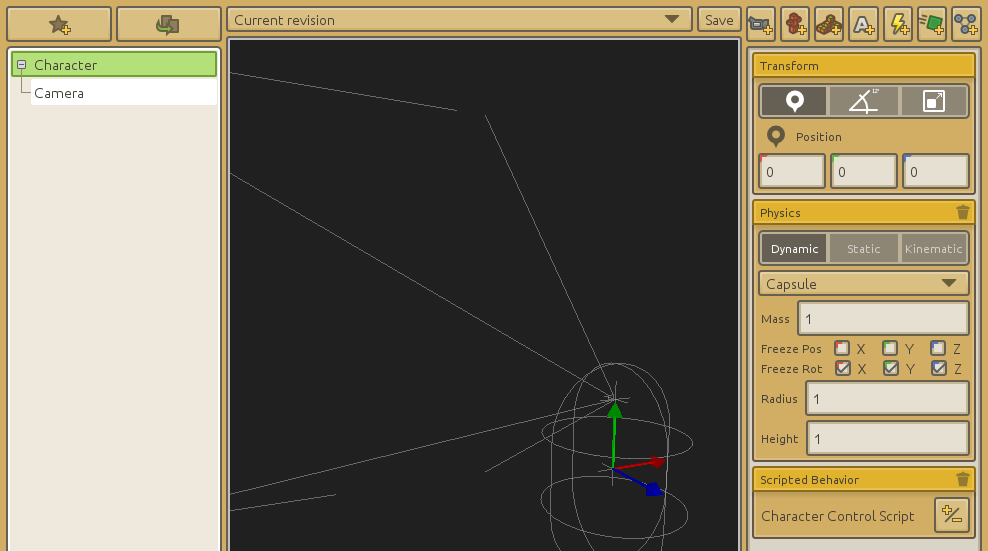
Notice that the script was moved from the camera to the character and the character’s capsule body had its rotation frozen on all 3 axes.
Instead of directly modifying the character’s orientation, we’ll be setting the child camera game object’s orientation:
-- Script version 3: Using a separate camera game object
function Behavior:Awake()
CS.Input.LockMouse()
-- ADDED: Store a reference to the camera game object
self.cameraGO = self.gameObject:FindChild( "Camera" )
self.angleX = 0
self.angleY = 0
self.rotationSpeed = 0.2
end
function Behavior:Update()
-- Allow unlocking the mouse with Escape
if CS.Input.WasButtonJustPressed( "Escape" ) then
CS.Input.UnlockMouse()
end
-- Rotate the camera when the mouse moves around
local mouseDelta = CS.Input.GetMouseDelta()
self.angleY = self.angleY - self.rotationSpeed * mouseDelta.x
self.angleX = self.angleX - self.rotationSpeed * mouseDelta.y
self.angleX = math.clamp( self.angleX, -45, 45 )
-- CHANGED: Set the camera's transform
self.cameraGO.transform:SetLocalEulerAngles( Vector3:New( self.angleX, self.angleY, 0 ) )
end
Feel free to add a map with a static body component as well as various obstacles.
In order to move our character around, we’ll be setting its linear velocity.
-- Script version 4: Moving forward / backward
function Behavior:Awake()
CS.Input.LockMouse()
self.cameraGO = self.gameObject:FindChild( "Camera" )
self.angleX = 0
self.angleY = 0
self.rotationSpeed = 0.2
self.walkSpeed = 2.0
end
function Behavior:Update()
-- Allow unlocking the mouse with Escape
if CS.Input.WasButtonJustPressed( "Escape" ) then
CS.Input.UnlockMouse()
end
-- Rotate the camera when the mouse moves around
local mouseDelta = CS.Input.GetMouseDelta()
self.angleY = self.angleY - self.rotationSpeed * mouseDelta.x
self.angleX = self.angleX - self.rotationSpeed * mouseDelta.y
self.angleX = math.clamp( self.angleX, -45, 45 )
self.cameraGO.transform:SetLocalEulerAngles( Vector3:New( self.angleX, self.angleY, 0 ) )
-- Moving around
-- Compute our new velocity based on the Vertical game control axis
local vertical = CS.Input.GetAxisValue( "Vertical" )
local newVelocity = Vector3:Forward() * vertical * self.walkSpeed
-- We need to transform the velocity from character space to global space before applying it
local characterOrientation = Quaternion:FromAxisAngle( Vector3:Up(), self.angleY )
newVelocity = Vector3.Transform( newVelocity, characterOrientation )
-- Keep the current Y velocity value so as to not mess with gravity
newVelocity.y = self.gameObject.physics:GetLinearVelocity().y
self.gameObject.physics:SetLinearVelocity( newVelocity )
end
Strafing
No FPS movement is complete without the ability to move left or right, also known as strafing.
-- Script version 5: Moving around (now with strafing)
function Behavior:Awake()
CS.Input.LockMouse()
self.cameraGO = self.gameObject:FindChild( "Camera" )
self.angleX = 0
self.angleY = 0
self.rotationSpeed = 0.2
self.walkSpeed = 2.0
end
function Behavior:Update()
-- Allow unlocking the mouse with Escape
if CS.Input.WasButtonJustPressed( "Escape" ) then
CS.Input.UnlockMouse()
end
-- Rotate the camera when the mouse moves around
local mouseDelta = CS.Input.GetMouseDelta()
self.angleY = self.angleY - self.rotationSpeed * mouseDelta.x
self.angleX = self.angleX - self.rotationSpeed * mouseDelta.y
self.angleX = math.clamp( self.angleX, -45, 45 )
self.cameraGO.transform:SetLocalEulerAngles( Vector3:New( self.angleX, self.angleY, 0 ) )
-- Moving around
local vertical = CS.Input.GetAxisValue( "Vertical" )
local horizontal = CS.Input.GetAxisValue( "Horizontal" )
-- Walking forward / backward
local newVelocity = Vector3:Forward() * vertical * self.walkSpeed
-- Strafing
newVelocity = newVelocity - Vector3:Left() * horizontal * self.walkSpeed
local characterOrientation = Quaternion:FromAxisAngle( Vector3:Up(), self.angleY )
newVelocity = Vector3.Transform( newVelocity, characterOrientation )
newVelocity.y = self.gameObject.physics:GetLinearVelocity().y
self.gameObject.physics:SetLinearVelocity( newVelocity )
end
Jumping
(to be done)
Shooting
(to be done)